|
Need a JOB?
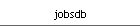
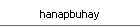
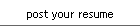
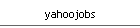
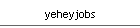

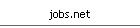
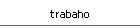

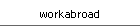
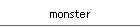
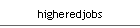
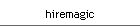
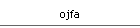
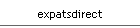
Top Search Engines
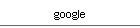
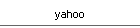
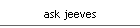
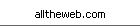
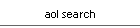
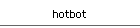
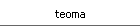

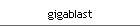
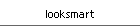
Linux Resources
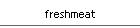

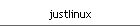

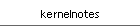
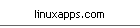
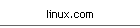
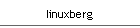
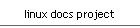
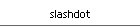
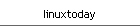

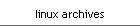
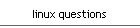
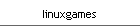
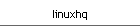
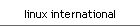
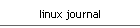
Virus Scan Online
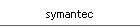
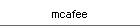
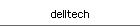

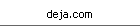

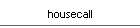
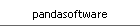
| |
My reviewers and technical notes
NOTICE: The following procedure/reviewer contains here are all free and you can do
whatever you want with it. But I do not guarantee success or
support these actions. Any use of the information provided herein, is
performed at your own risk. You should make a backup copy of your files
prior to executing any of the following steps. Incorrect use of the
instructions can cause serious problems that may require a complete
reinstall of your operating system. I assumes no responsibility, expressed
or implied, regarding the consequences of any action taken as a result of
the information provided herein.
NAV Unable to Initialize Virus Scanning Engine Database
IE issues
Error: " The Print Spooler or one of its dependencies is not available. "
helpful sites
cd_dvd_hdd_fdd issues
how do I Start Computer in SafeMode
windows support page
how to install lexmark printer?
MS outlook issues
PRINTERS/SCANNERS/CAMERA
CDs not autorun when inserted in my CD/DVD drive in the MS Windows XP OS?
A+ Certification
Starting up and shutting down
Windows 2000 Pro Amalgamation Braindump
Network Admin_1
CDs not autorun when inserted in CD/ DVD drive in the MS Windows2000 or NT OS?
Internetworking Technologies
RAID LEVELs
Internetworking Acronyms
How do I troubleshoot a computer running Windows® 95/98 when it will not boot to the hard drive?
DVD media may not ‘Autoplay’ in Windows XP Home/Pro
Shells and stuff
X linux partitions and disk mgmnt
315 from a Millionaire
Bartleby Quotes of the Day
Vocabulary 6
Civil Service Reviewer
Internet acronyms
Vocabulary 1
Vocabulary 10
Bible quiz
DELL P1500 and S2500 Printers, Adding & setting up an optional paper tray
90-90 Diags
MSWord Tips
guide to subnetting
TCP/IP basics
having a successful job interview TITL: Shells and stuff
COMP: AskNetGuy
MVER: 2.63
NOTE: Ok really i'm going to sleep this time
Which of the following interprets your actions when typing at the command line
for the operating system?[CR]Choose One
Utility
Application
*Shell
Command
?A shell is a program that acts as an intermediary between the user and the
operating system. It interprets what you type and passes it to the operating
system.
What can you type at a command line to determine which shell you are using?
[BL]
echo $SHELL
?The name and path to the shell you are using is saved to the SHELL environment
variable. You can then use the echo command to print out the value of any
variable by preceding the variable's name with $. Therefore, typing echo $SHELL
will display the name of your shell.
You want to enter a series of commands from the command-line. What would be the
quickest way to do this?[CR]Choose One
Press enter after entering each command and its arguments
Put them in a script and execute the script
*Separate each command with a semi-colon (;) and press enter after the last
command
Separate each command with a / and press enter after the last command
?The semi-colon may be used to tell the shell that you are entering multiple
commands that should be executed serially. If these were commands that you would
frequently want to run, then a script might be more efficient. However, to run
these commands only once, enter the commands directly at the command line.
You are entering a long, complex command line and you reach the right side of
your screen before you have finished typing. You want to finish typing the
necessary commands but have the display wrap around to the left. Which of the
following key combinations would achieve this?[CR]Choose One
Esc, /, Enter
*/, Enter
ctrl-d, enter
esc, /, ctrl-d
?The / is called an escape character. It tells the shell to ignore the next
typed character when sending the command to the operating system. When you press
the enter key, the shell wraps to the left of your display so you can see what
you are typing but the NEWLINE character will not be sent to the operating
system.
After typing in a new command and pressing enter, you receive an error message
indicating incorrect syntax. This error message originated from[CR]Choose one
The shell
The operating system
*The command
The kernel
?The shell does not understand the command but merely passes it to the operating
system. The operating system calls the command, however, the error message
originates from the command itself.
In your present working directory, you have the files[CR] maryletter[CR]
memo1[CR] MyTelephoneandAddressBook[CR]What is the fewest number of keys you can
type to open the file[CR]MyTelephoneandAddressBook with vi?[CR]Choose one
*6
28
25
4
?You could open the file MyTelephoneandAddressBook in vi using command line
completion by typing vi My<Tab> which is only 6 characters. Since you only have
the one file that begins with "My", when you press the Tab key, the shell will
enter the entire filename.
A variable that you can name and assign a value to is called a _____________
variable.
[BL]
user
?There are two types of variables: user and environment variables. An
environment variable is one that is already named by the program, but you can
change its value. A user variable, however, is one that you can create by naming
it and then assign it a value.
You have installed a new application but when you type in the command to start
it you get the error message[CR] Command not found[CR]What do you need to do to
fix this problem?[CR]Choose one
*Add the directory containing the application to your path
Specify the directory's name whenever you run the application
Verify that the execute permission has been applied to the command.
Give everyone read, write and execute permission to the application's directory.
?When you execute a command, the operating system looks for that command in the
directories specified by the PATH environment variable. By adding the
application's directory to the path, the operating system will be able to locate
the command and execute it.
Using command substitution, how would you display the value of the present
working directory?[CR]Choose one
*echo $(pwd)
echo pwd
$pwd
pwd | echo
?Using the $ and parenthesis causes the value of the variable pwd to be
displayed rather than echoing 'pwd'.
When typing at the command line, the default editor is the _____________
library.
[BL]
readline
?By default, your shell used the readline library in emacs mode as its command
line editor.
You typed the following at the command line[CR] ls -al /home/ hadden[CR]What key
strokes would you enter to remove the space between the '/'and 'hadden' without
having to retype the entire line?[CR]Choose one
Ctrl-B, Del
*Esc-b, Del
Esc-Del, Del
Ctrl-b, Del
?The key combination Esc-b will move your cursor to the beginning of the word to
the left. In this case, it would move your cursor to the beginning of the word
hadden. Then, the Del key would delete one character to the left of the cursor
or the extra space.
You would like to temporarily change your command line editor to be vi. What
command should you type to change it?
[BL]
set -o vi
?The set command is used to assign environment variables. In this case, you are
instructing your shell to assign vi as your command line editor. However, once
you log off and log back in you will return to the previously defined command
line editor.
After experimenting with vi as your command line editor, you decide that you
want to have vi your default editor every time you log in. What would be the
appropriate way to do this?[CR]Choose one
Change the /etc/inputrc file
Change the /etc/profile file
*Change the ~/.inputrc file
Change the ~/.profile file
?The /etc/inputrc file defines the default command line editor for the system.
If you want to define a different editor for your use, put it in the .inputrc
file in your home directory.
You have to type your name and title frequently throughout the day and would
like to decrease the number of key strokes you use to type this. Which one of
your configuration files would you edit to bind this information to one of the
function keys?
[BL]
.inputrc
?The .inputrc file in your home directory can define key bindings as well as
define you command line editor. To see which key bindings have been defined,
type bind -v.
You telnet into several of your servers simultaneously. During the day, you
sometimes get confused as to which telnet session is connected to which server.
Which of the following commands in your .profile file would make it obvious to
which server you are attached?[CR]Choose one
*PS1='\h: \w>'
PS1='\s: \W>'
PS1='\!: \t>'
PS1='\a: \n>'
?The PS1 variable is used to define how your prompt appears. The string listed
here would display the hostname and present working directory. Now, whenever you
look at your prompt, you know which server you working on.
Which of the following environment variables determines your working directory
at the completion of a successful login?[CR]Choose one
*HOME
BASH_ENV
PWD
BLENDERDIR
?The HOME environment variable contains the path to the user's home directory.
After a successful login, the user is placed in his home directory.
Every time you attempt to delete a file using the rm utility, the operating
system prompts you for confirmation. You know that this is not the customary
behavior for the rm command. What is wrong?[CR]Choose one
*rm has been aliased as rm -i
The version of rm installed on your system is incorrect.
This is the normal behavior of the newest version of rm.
There is an incorrect link on your system.
?It is common for the rm command to be aliased to rm -i as a safety measure to
prevent deleting the incorrect file.
You are running out of space in your home directory. While looking for files to
delete or compress you find a large file called .bash_history and delete it. A
few days later, it is back and as large as before. What do you need to do to
ensure that its size is smaller?[CR]Choose one
*Set the HISTFILESIZE variable to a smaller number.
Set the HISTSIZE to a smaller number.
Set the NOHISTFILE variable to true.
Set the HISTAPPEND variable to true.
?The HISTFILESIZE variable defines the number of lines or events to save for the
next login session.
In order to display the last five commands you have entered using the history
command, you would type ___________.
[BL]
history 5
?The history command displays the commands you have previously entered. By
passing it an argument of 5, only the last five commands will be displayed.
In order to display the last five commands you have entered using the fc
command, you would type ___________.
[BL]
fc -5
?The fc command can be used to edit or rerun commands you have previously
entered. To specify the number of commands to list, use -n.
You previously ran the find command to locate a particular file. You want to run
that command again. What would be the quickest way to do this?[CR]Choose one
*fc -l find <enter>[CR] fc n
history -l find <enter>[CR] history n
Retype the command
fc -n find
?You can use the fc command to search for a previously entered command by
passing a pattern as an argument.
You need to search the entire directory structure to locate a specific file. How
could you do this and still be able to run other commands while the find command
is still searching for your file?[CR]Choose one
*find / -name filename &
find / -name filename
bg find / -name filename
&find / -name filename &
?You can run any command in the background by using an ampersand (&) at the end
of the command.
In order to create a file called DirContents containing the contents of the /etc
directory you would type ____________.
[BL]
ls /etc > DirContents
?Using the > will redirect the output of the ls /etc command to the file
DirContents.
What would be displayed as the result of issuing the command ps ef?[CR]Choose
one
*A listing of the user's running processes formatted as a tree.
A listing of the stopped processes
A listing of all the running processes formatted as a tree.
A listing of all system processes formatted as a tree.
?This would show the parent child relationship of all the user's processes.
What utility can you use to show a dynamic listing of running processes?
__________
[BL]
top
?The top utility shows a listing of all running processes that is dynamically
updated.
The top utility can be used to change the priority of a running process? Another
utility that can also be used to change priority is ___________?
[BL]
renice
?Both the top and nice utilities provide the capability to change the priority
of a running process.
What key combination can you press to suspend a running job and place it in the
background?
[BL]
ctrl-z
ctrl+z
<ctrl>+z
?Using ctrl+z will suspend a job and put it in the background.
You issue the command jobs and receive the following output:[CR] [1]- Stopped
(tty output) pine[CR] [2]+ Stopped (tty output) MyScript[CR]How would you bring
the MyScript process to the foreground?[CR][CR]Choose one:
*fg %2
ctrl-c
fg MyScript
ctrl-z
?You use the fg command to bring a process to the foreground. Since there are
multiple jobs to select from, you must specify the job by either its job number
or name.
You enter the command[CR] cat MyFile | sort > DirList &[CR]and the operating
system displays[CR] [4] 3499[CR]What does this mean?[CR][CR]Choose one
*This is job number 4 and the PID of the sort command is 3499.
This is job number 4 and the PID of the job is 3499.
This is job number 3499 and the PID of the cat command is 4.
This is job number 4 and the PID of the cat command is 3499.
?The first number, 4, is the number of the job. The second number is the PID of
the last process of the job.
You attempt to log out but receive an error message that you cannot. When you
issue the jobs command, you see a process that is running in the background. How
can you fix this so that you can logout?[CR]Choose one
Issue the kill command with the PID of each running command of the pipeline as
an argument.
Issue the kill command with the job number as an argument.
*Issue the kill command with the PID of the last command as an argument.
Issue the kill command without any arguments.
?You can use the kill command to terminate a process that does not want to quit.
You do this by using either the PID or the name of the process as an argument.
back on top
| |




Submit your site to 20 popular
Search Engines for FREE!
| |
| |
Dream dictionary

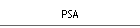
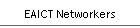
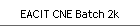
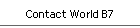
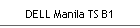
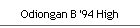
Family Links
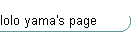
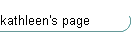
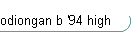
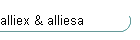
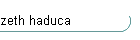
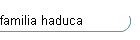
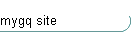
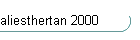

|