|
Need a JOB?
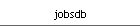
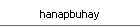
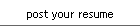
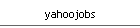
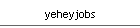

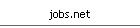
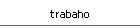

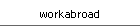
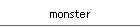
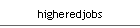
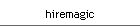
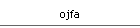
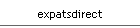
Top Search Engines
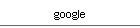
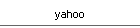
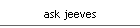
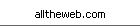
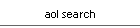
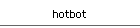
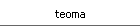

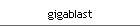
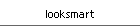
Linux Resources
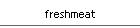

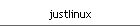

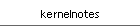
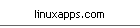
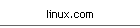
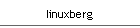
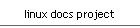
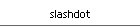
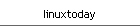

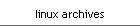
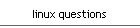
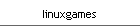
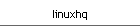
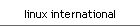
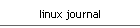
Virus Scan Online
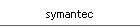
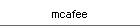
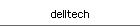

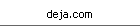

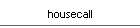
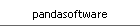
| |
My reviewers and technical notes
NOTICE: The following procedure/reviewer contains here are all free and you can do
whatever you want with it. But I do not guarantee success or
support these actions. Any use of the information provided herein, is
performed at your own risk. You should make a backup copy of your files
prior to executing any of the following steps. Incorrect use of the
instructions can cause serious problems that may require a complete
reinstall of your operating system. I assumes no responsibility, expressed
or implied, regarding the consequences of any action taken as a result of
the information provided herein.
NAV Unable to Initialize Virus Scanning Engine Database
IE issues
Error: " The Print Spooler or one of its dependencies is not available. "
helpful sites
cd_dvd_hdd_fdd issues
how do I Start Computer in SafeMode
windows support page
how to install lexmark printer?
MS outlook issues
PRINTERS/SCANNERS/CAMERA
CDs not autorun when inserted in my CD/DVD drive in the MS Windows XP OS?
A+ Certification
Starting up and shutting down
Windows 2000 Pro Amalgamation Braindump
Network Admin_1
CDs not autorun when inserted in CD/ DVD drive in the MS Windows2000 or NT OS?
Internetworking Technologies
RAID LEVELs
Internetworking Acronyms
How do I troubleshoot a computer running Windows® 95/98 when it will not boot to the hard drive?
DVD media may not ‘Autoplay’ in Windows XP Home/Pro
Shells and stuff
X linux partitions and disk mgmnt
315 from a Millionaire
Bartleby Quotes of the Day
Vocabulary 6
Civil Service Reviewer
Internet acronyms
Vocabulary 1
Vocabulary 10
Bible quiz
DELL P1500 and S2500 Printers, Adding & setting up an optional paper tray
90-90 Diags
MSWord Tips
guide to subnetting
TCP/IP basics
having a successful job interview TITL: Starting Up and Shutting Down
COMP: AskPcGuy
MVER: 2.63
NOTE: No note just wanted to see if it would work
MODI:12/4/2001 10:49:06 AM
You can start Linux in many different ways. Which of the following is not one of
these?[CR]Choose one:
*Type linux from a DOS prompt under Windows 95.
Using a boot loader such as LILO
From a floppy disk
Type linux single at the boot: prompt.
?Linux will not run as a program under Windows 95.
When the kernel is loading, it writes any messages to the ____________ file.
[bL]
/var/log/messages
?The messages file in the /var/log directory is used by the kernel to record all
boot messages.
What command can you use to see the boot messages?[CR]Choose one:
*dmesg
cat kernel.messages
logview
man logs
?The dmesg command will display the messages from the kernel that were recorded
in /var/log/messages.
After the kernel is loaded, it calls the _________ daemon which is responsible
for creating new processes.[CR]Choose one:
inittab
sys.conf
*init
syslog
?The init daemon is responsible for creating processes. It is called by the
kernel at the end of loading.
Each entry in the /etc/inittab file contains four fields the third of which is
the Action field. What is the purpose of this field?[CR]Choose one:
Identifies the entry
Specifies the command to execute
*Defines how to handle the entry.
Defines which runlevels this line applies to.
?The Action field defines how to handle the entry such as whether to respawn the
process if it is stopped.
What file should you examine to determine the defined runlevels for your system?
[bL]
/etc/inittab
?Although runlevels are defined differently from one distribution to another,
they are defined in the /etc/inittab file.
How does single user mode differ from other runlevels?[CR]Choose one:
*init does not read the /etc/inittab file
Users can only log into the system across the network.
Network services are disabled.
All processes are stopped and the root filesystem is mounted as read-only when
in single user mode.
?When starting Linux in single user mode, init does not read the /etc/inittab
file. Rather, init runs /bin/su and you are logged in as root.
What should you type to change the runlevel of your system?[CR]Choose one:
*init [runlevel]
halt [runlevel]
/etc/inittab
sys init [runlevel]
?You can change the runlevel by using either the init or telinit command and
specifying the desired runlevel.
Where are the startup scripts defined?[CR]Choose one:
/etc/initd
/etc/scripts
/etc/start
*/etc/inittab
?The /etc/inittab defines which start up scripts to run at each runlevel.
Which of the following tasks is not controlled by one of the rc startup
scripts?[CR]Choose one:
*backup users' directories
run fsck
mount filesystems
load modules
?The rc scripts accomplish many start up tasks such as checking your filesystems
by running fsck, mounting the filesystems, and loading modules.
Modules are pieces of kernel code that you can load or unload. What file do you
use to pass parameters to a module?[CR]Choose one:
/etc/conf.mod
/etc/modules
/etc/inittab
*/etc/conf.modules
?The /etc/conf.modules file is used to pass parameters to any loaded modules.
This is ofter I/O addresses or IRQs for devices loaded by the modules.
You have installed a new UPS (Uninterruptable Power Supply) and the powerd
daemon. Which file should you use to define the steps to be taken in the case of
a power failure?[CR]Choose one:
/etc/ups.conf
*/etc/inittab
/etc/power.conf
/etc/conf.ups
?The /etc/inittab file is used to define what to do in the case of a power
failure. Usually, you have init shutdown the system after a short period of
time.
You have made changes to the /etc/inittab file after installing your UPS. How do
you institute these configuration changes without having to reboot your computer
or have your users log off?[CR]Choose one:
Issue the command source /etc/inittab.
Change the runlevel to single user mode.
*Issue the init q command.
The init daemon only reads its configuration file during boot.
?When you issue the init q command, it stops init, however, when you stop, init
it restarts again. When init restarts it will read its configuration file and
the changes you made will be implemented.
Which of the following statements is not true of LILO?[CR]Choose one:
It can be used on a floppy to boot Linux.
*It must replace the master boot record on your hard drive.
It will work with other operating systems such as DOS and Windows.
It can specify up to 16 different boot images.
?LILO will load Linux whether it is booted from the hard drive or a boot floppy,
therefore it does not have to replace the master boot record.
You boot your system using LILO. Although you have four different boot images on
your system, you cannot remember what you named them and you do not want to boot
your default image. What should you do?[CR]Choose one:
At the boot: prompt, press the Alt key.
Hold the shift key down when booting until you get a prompt.
*At the boot: prompt, press the Tab key.
You have to boot your default image and then look at the configuration file.
?At the boot: prompt, you can type either Tab or a question mark (?) and LILO
will display the names of the available boot images.
You have made changes to the LILO configuration file but you are not sure the
changes will work. How can you test the new configuration without installing
it?[CR]Choose one:
*LILO -t
LILO -c filename
LILO -s filename
LILO
?If you call LILO with the -t option, it will test your configuration without
installing it.
What is the complete name of the default configuration file for LILO?
[bL]
/etc/lilo.conf
?The default configuration file for LILO is /etc/lilo.conf. You can use another
file by using the -C option along with the name of the file.
Part of your /etc/lilo.conf file is as follows:[CR]boot=/dev/hda[CR]map=/boot/map[CR]install=/boot/boot.b[CR]image=/boot/vmlinuz-2.0.36.0.7[CR]label=linux[CR]root=/dev/dha1[CR]You
would like to start in single user mode but you do not get a boot: prompt. What
changes should you make to the /etc/lilo.conf file to make a prompt appear
everytime you boot your system?[CR]Choose one:
*Add a line containing prompt.
Add a line containing a timeout.
Add a line containing prompt=30
Change the label to boot: instead of linux.
?If you add a line containing prompt, then LILO will display the boot: prompt.
You would also want to add a line specifying how long to wait until the default
boot image is loaded.
You changed /etc/lilo.conf to cause a boot: prompt to show, however, when you
restart your computer you still do not have a prompt. What should you
do?[CR]Choose one:
Rename your configuration file to /etc/lilo.conf.new.
*Install the configuration changes by issuing the command /sbin/lilo
Install the configuration changes by issuing the command /sbin/lilo -t
Install the configuration changes by issuing the command /sbin/lilo -u
?You have to reinstall LILO in order for any configuration changes to take
effect. This is done by running /sbin/lilo without any options.
When booting your system after installing LILO you see LIL and then nothing
happens. What could be the problem.[CR]Choose one:
LILO loaded successfully but the kernel is corrupt.
LILO is not installed properly.
LILO could only complete the first stage, usually a geometry mismatch.
*LILO could not load the map file, usually media failure.
?The LIL indicates that the first and second stages completed but it cannot load
the map file. This is most frequently a media failure.
You are going to install a new hard disk in your system. Which of the following
commands will halt your system so you can install the new hardware?[CR]Choose
one:
shutdown -k now
*shutdown -h now
shutdown -r now
shutdown -t now
?When using the shutdown command, you must specify when shutdown is to run. The
-h option instructs shutdown to halt the system after the shutdown process is
completed.
You have a technician who will come in after hours to install new hardware in
your system. You do not want to give him the root password, but he needs to be
able to shutdown the system. How can you accomplish this?[CR]Choose one:
You cannot do this; only root can run the shutdown command.
Add his username to the /etc/shutdown.conf file.
*Add his username to the /etc/shutdown.allow file.
Give him the root password and change it when you arrive the next morning.
?Any user who is listed in the /etc/shutdown.allow file will be able to run the
shutdown command without being root.
You are going to reboot your system but want to warn your users to log off.
Which of the following commands will send a message to the users.[CR]Choose one:
init
halt
reboot
*shutdown
?The shutdown command will send a warning message to your users before bringing
the system down. Neither the reboot or halt command send messages before
stopping the system.
back on top
| |




Submit your site to 20 popular
Search Engines for FREE!
| |
| |
Dream dictionary

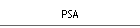
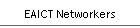
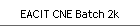
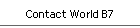
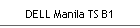
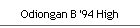
Family Links
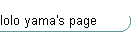
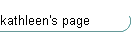
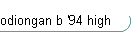
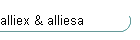
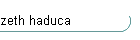
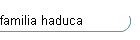
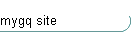
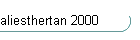

|