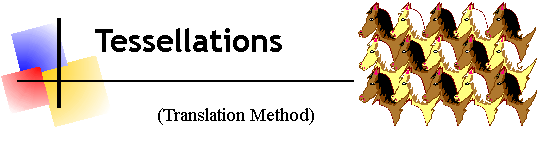
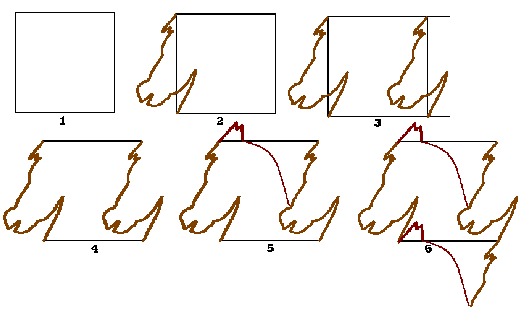
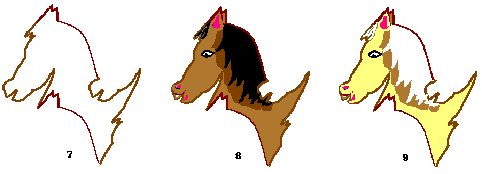
|
Click on Brush and draw a profile (side view) of a horse's head on one side. (The profile of the head of a bird or another animal or person would also work.) Be sure that the head touches the rectangle at both the top and bottom of one side. Click on dotted rectangle and draw around that side. This is called "selecting" it. Select the whole side. Copy the shape (Ctrl + C). Click on the lowest box on your tool bar. This causes the object to be transparent. Then paste the shape (Ctrl + V) on the opposite side by dragging the shape into place and lining it up. Click on eraser and erase extra lines on these 2 sides only. The eraser size is adjustable by clicking on the squares under the tools. (You may want to click on View, Zoom, Large Size to erase and then View, Zoom and Normal Size to return.) When drawing on the third side of the square, draw your shape so that it fits in the existing modified shape. Failure to do this will cause your shapes to overlap and then it will not tessellate. Repeat steps 2 through 4 for copying the shape from the third side to the fourth side. (Do not make a mirror image.) Click on the eraser and erase lines outside of the shape.
Select the shape (dotted rectangle), copy (Ctrl + C) and paste (Ctrl + V). Using Fill (paint bucket) color the copy with contrasting colors. Save your work and now use the two contrasting fish to tessellate a page using the copy and paste method. Remember: For every bump on one side, make a hole on the opposite side. |
||
|
|
||
|
Email: dianajhunter@juno.com |
||