|
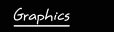
Bordered Backgrounds
Tiled Backgrounds
Buttons
Bullets
Bars
Clip Art
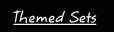 Theme Gallery 1
Theme Gallery 2
Holiday & Seasonal
Theme Gallery 1
Theme Gallery 2
Holiday & Seasonal
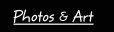 Stock Photos
Bryce 3D Art
Stock Photos
Bryce 3D Art
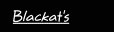 Linking Banners
Sign My Guestbook
View My Guestbook
Awards Received
E-Mail Blackat
Linking Banners
Sign My Guestbook
View My Guestbook
Awards Received
E-Mail Blackat
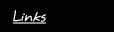 Graphics Links
Internet Resources
HTML & Web Help
Graphics Links
Internet Resources
HTML & Web Help


|
                                
|
Frequently Asked Questions
Here you will find answers to some of the more frequently asked questions I have received about my site. Have a question? You might find it here. If you cannot find the answer you need below, feel free to E-mail me and I will try to answer it as soon as possible.
Click on a link below to go directly to the answer or browse them all by scrolling down.
1. How do I download the graphics?
2. I use WebTV, how do I use your graphics if I cannot link directly to them?
3. What programs do you use to make your graphics?
4. Can you notify me when your page updates?
5. Can I use your graphics in my e-mail?
6. How do I add text to a blank button?
7. Will you teach me how to make a web page?
8. Why do I get a separate Tripod page when I try to download a .zip file?
9. Some things on your site appear as broken images, why?
10. Why do you give your graphics away for free?
11. How often do you update your site?
12. How come some graphics appear to be very low quality?
13. I use AOL, why can I only save graphics in .ART or .BMP format?
1. How do I download the graphics?
Each page has instructions for downloading for PC, Mac and WebTV users. Read the instructions at the top of the page where the graphic you want to use is located. Some pages have more specific instructions than others depending on the size of the graphic or if I used thumbnails. If you are a PC or Mac user, but cannot save images on the computer you are using, follow the Transloading link under the WebTV users instructions. (NOTE: The Theme Gallery is still awaiting it's WebTV direct URLs, I hope to have them added soon. Until then you will need a source viewer to find the URL of a particular image there.)
Back To Top
2. I use WebTV, how do I use your graphics if I cannot link directly to them?
First you will need to get your own web page space, Tripod, Geocities, and AngelFire are a few of the most popular ones although there are many more out there. Using a Transloading service, you put in the direct URL of the graphic you want and your web server FTP information and the Transloader will grab the graphic from my site and upload a copy to yours. The Transloader I link to throughout my site is called Star Boulevard, but again, there are many others. Read the FAQ on thier page if you are unsure how to Transload. To make it easier I have added a View Direct URLs link at the top of each graphic page, following the link will bring you to a list of URLs for all images on that page. (NOTE: The Theme Gallery is still awaiting it's WebTV direct URLs, I hope to have them added soon. Until then you will need a source viewer to find the URL of a particular image there.)
Back To Top
3. What programs do you use to make your graphics?
The main graphics program I use is Ulead PhotoImpact 5 by Ulead Systems. You can download a 30 day trial version of this program at thier site. For the 3D Art I use Bryce 4 and Poser 4 both by MetaCreations.
Back To Top
4. Can you notify me when your page updates?
Unfortunately I am far too unorganized to run a mailing list of my own to notify visitors of updates. On the Main Page you'll find a blue box where you can enter your e-mail and use Net Mind's Mind It service to keep updated with my site. Mind It will automatically send out an e-mail to you when it detects a change in my Main Page. The service is absolutely free to use.
Back To Top
5. Can I use your graphics in my email?
Yes, please do if you like. If you use your e-mail for commercial purposes though, I do ask a text link to my site be added somewhere to the e-mail. It doesn't matter where, at the very, very bottom is fine. Using my graphics inside an unsolicited email or SPAM is definately not allowed.
Back To Top
6. How do I add text to the blank buttons?
To add text onto blank buttons you will need an image editor or graphics program. Open the image into your program, then using the text tool choose the color, size and font you would like to use. Next click on the image with the text tool and some form of entry box should appear, enter the text you want on the button and it will appear on the button. In most graphics programs, you should be able to move the text around and change it's size, color etc. Then save the image on your hard drive with a new name..upload it to your server to use it on your web page. If the button has a transparant background, you will have to save it as a transparent .Gif file again, choosing the background color as the invisible color.
You can find links to many webmaster resources and tutorials in either the Internet Resource Links or the HTML & Web Help Links sections on this site.
Back To Top
7. Will you teach me how to make a web page?
Although making a web page is not all that hard to learn, it is a bit more involved than I could begin to do through an e-mail or in the FAQ. The HTML & Web Links section was created especially for this purpose. You can find tutorials covering HTML, JavaScript, CSS, DHTML and even Frontpage and WebTV specific tutorials. I tried to include a wide range of links to be useful to the beginner or the advanced designer alike. You'll be creating your web page in no time!
Back To Top
8. Why do I get a seperate Tripod page when I try to download a .zip file?
Tripod has recently made some changes in how files work on the server. Providing files to download does take a lot of the server's resources. Instead of not allowing this, they bring you to a seperate page that will give you the URL of the file and tell you to click on it to begin download. The trick here is that each of these seperator pages contain an ad banner at the top. So, the ads pay for the extra system resources they need for downloading large files such as .zip files. After downloading the file, simply use the "Back" button on your browser to return to where you were.
Back To Top
9. Some things on your site appear as broken images, why?
Occasionally, when Tripod is experiencing a problem, working on the system or when your connection to Tripod is slow..instead of waiting for all the images to load, sometimes they just don't show up at all. Refreshing the page usually works to bring up the graphics. In Internet Explorer, you can right click on the broken image and choose Show Picture from the menu and the browser will attempt to show that file again. This problem does not happen very often though and they usually have things running smoothly in a day or two.
I recently began having problems with javascript errors and missing images when I check my site at the older URL http://members.tripod.com/~blackat9. If you are having problems such as this, please try to visit the site through the newer URL http://blackat9.tripod.com
Back To Top
10. Why do you give your graphics away for free?
Because I like you! I do like to experiment and play with graphics in my spare time. Trying out new things, putting an idea into a picture, learning a technique or simply designing whatever the mood has struck me to do. I figured there was absolutely no sense in keeping all my fun-time graphics on my hard drive, they were getting lonely. Hence, Blackat's Free Web Graphics was born!
Back To Top
11. How often do you update your site?
Besides working from home as a Freelance web and graphics designer, I am a Navy Wife and Mother of two. Since I design for this site in my spare time, it all depends on what kind of spare time I have. I've had times where I was updating every other day and times where months went by without a change. Because of my irregular and odd updating habits, I have signed up with the free Mind-It service, you can find the blue box near the bottom of the Main Page. Simply put your e-mail in the box and have Mind-It monitor that page for changes. I also include a Last Updated date on the Main Page and whenever anything is added to the site, you'll find out what it is in the What's New? section.
Back To Top
12. How come some graphics appear to be very low quality?
Most of the images on my site will look thier best at either High Color (16 bit) or True Color (32 bit) especially the Bryce 3D artwork, Photos and .jpg images. Systems set at 256 colors or monitors that cannot process high or true color will give these graphics a grainy, low quality look. I've also discovered that a Linux system displays my site extremely bright and washed out. WebTV viewers may also experience some quality issues as computer monitors and television screens process colors a bit differently. Simply choose the graphics that look best on your system. If your main visitor target for your website will be those with lower resolutions, than set your display at that level to see how the images will appear to them. The first time I saw my website on a 256 color system, I was surprised.
Back To Top
13. I use AOL, why can I only save graphics in .ART or .BMP format?
AOL uses a compression method that is
supposed to speed up the viewing of graphics on the net. Because of this
compression..trying to download graphics from the web using "right click"
can be a pain.
Here's what you need to do: In AOL, under the Members Menu, click on
Preferences. In the window that appears click on WWW. You see a window with
tabs at the top. Depending on the version of IE you are using the tabs may
differ. Click on the "Graphics" tab.You'll see a box that says "Use Compressed Graphics". This is the cause of your
problems. Using AOL's compression causes some graphics to become blurred and
the colors dull. Uncheck this box and you should be able to download and
view graphics much easier.
After you turn off the compression, you'll need to Purge or Clear your browser's cache to force it
re-download the images as uncompressed files. The Purge cache is located
under "Advanced" options. After clearing your cache..when you go back to my
site, your browser should let you get the images without a problem.
Back To Top
I hope this FAQ has answered some of your questions, if not feel free to E-mail me and I will try to answer it as soon as possible.
Thank you for visiting Blackat's Free Web Graphics!
|
|

