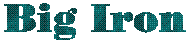|
Back Issue
|
Creating VSAM datasets in Batch
Here is an example using JCL to create a VSAM KSDS:
// SET DAT=D020504
// EXEC PGM=IEFBR14
//DD1 DD DSN=&SYSUID..&DAT..VSAM,DISP=(,CATLG),
// UNIT=DISK,
// RECORG=KS,KEYOFF=0,KEYLEN=14,LRECL=200,
// SPACE=(80,(10,10)),AVGREC=K
Here is a simpler example using the LIKE keyword to copy attributes from an existing
VSAM dataset:
// SET DAT=D020504
// EXEC PGM=IEFBR14
//DD1 DD DSN=&SYSUID..&DAT..VSAM,DISP=(,CATLG),
// LIKE=&SYSUID..MODEL.VSAM
On the plus side, the dataset can be named and some attributes assigned using JCL
symbolics. However, you cannot specify important performance-related attributes such as buffer sizes and not all attributes are propogated using LIKE.
Here is a example using TSO in batch. See Email notification from Batch Jobs
for more information on the TSOBATCH procedure:
// SET DAT=D020504
//S0 EXEC TSOBATCH,
// PARM='DEF CLUSTER (NAME(&DAT..TEST) MODEL(MODEL.VSAM))'
//SYSTSIN DD DUMMY
This is using the TSO DEFINE command to copy the attributes from a model dataset.
More complex examples can be implemented using the techniques described in
Generating Control Cards.
Feedback
Comments or suggestions can be
sent to the author.
Last Month's Topic