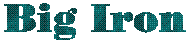|
Back Issue
|
Bypassing Selected Job Steps
One or more job steps can be bypassed by adding the following parameter
to the EXEC statement for any job to be bypassed:
COND=(0,LE)
This specifies that the step will be bypassed if any return code value
is greater than or equal to zero.
A job step or group of job steps can also be bypassed by adding the
following statement before the first job step to be bypassed:
// IF RC <= 0 THEN
and terminating the block with
// ENDIF
If the first step in a job is to be bypassed, execute an IEFBR14 step:
// EXEC PGM=IEFBR14
as the first step in the job to provide an initial return code value.
Beginning with a Specific Job Step
The RESTART JOB parameter can be used to cause job execution to start
with a specified job step. For example:
//MYJOB JOB .... ,RESTART=STEP10.COPY
....
//STEP10 EXEC IEBCOPY
....
Execution will begin with STEP10. The procedure step is COPY in this
example. The COND JOB parameter COND=(0,LE) could be specified to only
execute the step specified on the RESTART parameter.
Feedback
Comments or suggestions can be
sent to the author.
Last Month's Topic