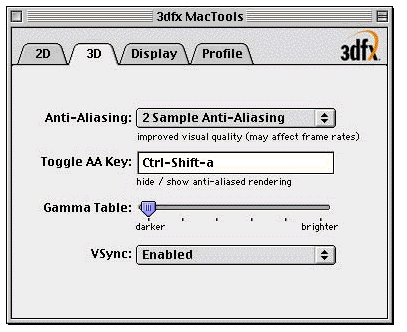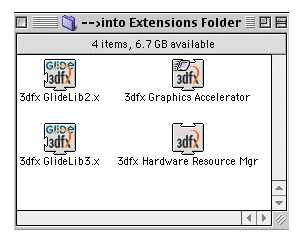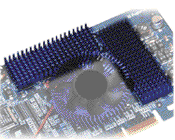|
Voodoo 4/5 tweak Guide!
Get up to 50% more speed out of that Voodoo 5 for Free!
Step by step speed guide.
Intro: 3dfx went out a while ago, driver updates are scarce, and some people just want faster graphics. I went on a crusade to fulfill that need, and in this guide are the tweaks I came up with to maximize performance on 3dfx's Voodoo 5 5500 PCI video card on my Mac. Here's what I found:
Open the 3dfx MacTools Control Panel...
 |
• |
Shut off VSync in the 3dfx MacTools control panel. |
 |
• |
Shut off Font Smoothing in the Appearance control panel. |
 |
• |
Shut off FSAA (set to fastest Peformance) in the 3dfx MacTools control panel. |
 |
• |
Use the Highest Refresh rate available in the 3dfx MacTools control panel. |
 |
• |
Change Quickdraw Acceleration in the 3dfx MacTools control panel to Advanced. |
 |
• |
Change Quicktime Acceleration in the 3dfx MacTools control panel to Advanced. |
Then...
 |
• |
Change to Thousands of Colors in the Monitors & Sound control panel. |
 |
• |
Turn off Desktop Pictures in the Appearance control panel. Use a pattern instead. |
 |
• |
Trim all unnecessary extensions in the Extension Manager control panel. |
 |
• |
Use Texture Compression (FXT1) in games that support it. |
 |
• |
Add Extra Cooling |
Use Thermal Tape (a.k.a. Fragtape, Cooltape) to adhere RAMsinks to the VRAM
Use a Video Card Cooler from 1CoolPC, mount it next to your Voodoo 5. Extra
cooling can never hurt.
Then... Enjoy!
Fire up your favorite game and enjoy a little extra speed boost. If your game supports Texture Compression, make sure to use it for even more speed (luckily the Voodoo 4/5 cards support FXT1 texture compression).
That's it! Those are all the Voodoo 5 tweaking ideas I can think of. Note that those are all done through software, and therefore won't void any warranties (like it matters, 3dfx has been gone for how many months now?) if you are the cautious user. For those hardcore tweakers, there unfortunately is no Voodoo 5 overclocking utility or option like the Wintel world has for this card. There is a Voodoo 3 overclocking utility available, but I don't think it would work on a Voodoo 5 as the Voodoo 3 and Voodoo 5 use totally different video chipsets (Voodoo 3's Banshee 2 vs. Voodoo 5's VSA-100/Napalm chips). Anyone who is would like to try the Voodoo 3 overclocking utility on their Voodoo 5, or would like to continue development or modify this utility, you can grab it from here. Anyways, that's it for now. Hopefully now you know how to Voodoo right!
-September 28th, 2001
Western Massachusetts Macintosh User Group |
 |