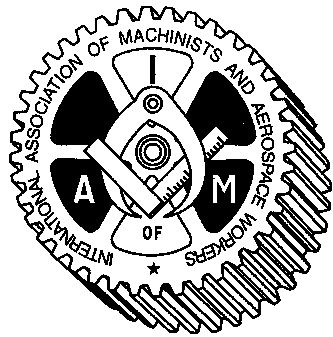
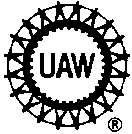 SMCO
Skill Center
SMCO
Skill Center ![]()
|
|
|
|
Saginaw Metal Casting Operations Skill Center Courses Learn in a comfortable, relaxed atmosphere. Our location in the plant is convenient for employees, spouses, and retirees. We offer a variety of programs for all educational levels and all styles of learning. Students pace themselves. Instructors are available for confidential, individualized lessons. Contact the SMCO Skill Center at 757-1480 weekdays or stop in to see us. SKILLS FOR SUCCESS READING COMPREHENSION: This course will help you understand main ideas in paragraphs and help you summarize what you’ve read.MATH : Learn or relearn addition, subtraction, multiplication, division, decimals, proportions, fractions, metrics, percentages, algebra, geometry, trigonometry or statistics. Math courses are individualized and self-paced. Improve your skills, brush-up for college, or help your children or grandchildren with homework.WRITING: Improve your ability to express yourself on paper. Learn to use correct punctuation and grammar.SPELLING: This course will help you learn how to spell words, and show you how to correctly add endings to words. Increase your spelling confidence in a friendly atmosphere.SPEED READING: A computer program examines your current reading speed and comprehension level. It sets up a training program and provides lessons and games to raise your speed and your ability to use your peripheral (side) vision. The program also provides timing and pacing for off-screen reading practice and charts your progress.MEMORY IMPROVEMENT / STUDY SKILLS / LEARNING HOW TO LEARN: This course is especially of value if you’re considering a return to school or would like to aid your children or grandchildren in schoolwork.COMPUTER SKILLS FOR TODAY Learn some skills to use your computer every day! Type a letter and print out an envelope, create a budget or track your checkbook or bank account, create mailing labels & return address labels, design greeting cards and calendars, learn some tips for searching the Internet and printing information from websites, learn to use your scanner and CD/DVD burner, learn some basic (but necessary) maintenance tips to keep your computer running smoothly, and change your screen saver and windows background. DIGITAL PHOTO EDITING Learn about scanning photographs, enhancing poor quality photos and repairing damaged ones. Learn to remove or add objects (or people) and colorize black & white photos. GED TEST PREPARATION Bush up in any subject area covered by the GED test. Learn timed-test taking strategies. INDUSTRIAL TRADE SKILLS TEST PREPARATION Learn effective timed test taking strategies, shop-based math, spatial relations and blueprint reading basics, and obtain a comprehensive skill review in a variety of topics of special interest to those interested in applying for the Industrial Trade Skills Test. Lessons are individualized and paced to your needs. INTRODUCTION TO USING A GPS (Global Positioning System) What is a GPS? How can I use it? What is WAAS? Choosing a GPS to meet your needs. Terminology. Learn about the different screens (pages). Learn to mark waypoints and set up routes. Learn to use a MapSource CD to transfer data to the GPS. Learn about and use some helpful websites. PC MAINTENANCE Learn how to keep your computer running it tip-top shape, the best way to clean your computer, the wide variety of programs that your computer may want and how to find them, and disasters that can happen and how to prevent them or live with them. TYPING USING THE COMPUTER You can learn to be a touch-typist in this individualized, self-paced computer course. USING COMPUTERS (Lab) Master one or many! Learn about Windows, word processing, spreadsheets, and/or manage data. Create greeting cards, calendars, or mailing labels. Learn how to use the Internet, instant message, and e-mail so you will feel at home in the new electronic world of information. Meet your needs for high school credit, work, home, or hobby. EXTREMELY SHORT COURSES
Other courses can be added at your request. The future AND success of your SMCO Skill Center program is based on your involvement. Sign up today! |
|
|