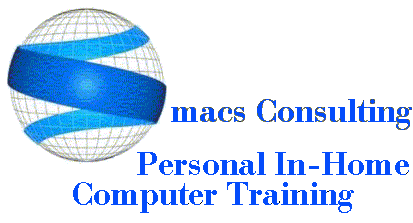
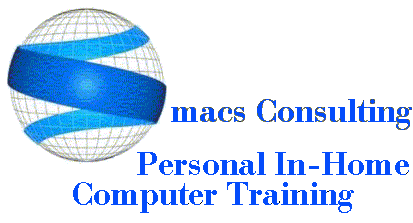
Smacs Consulting has expanded it's services and is now pleased to offer Personal In-Home Computer Training packages.
In today's society, it is hard to imagine a life before the use of computers. PC's have become and integral part of our everyday lives. The days of the typewriter and newspaper seems to have taken a seat on the bench to make way for the information superhighway.
To make things a little bit simpler, I have broken this section into two parts. Your PC & the Internet and Programs. The first part is primarily for first time users which covers your PC and how to operate it right from it's purchase through setting it up and turning it on. We can also cover the internet and it's uses in this section.
Today's internet offers and endless supply of information available to you just a few clicks away. Get today's world and national headlines from CNN, CBC, CTV News pages. Local news form online newspapers. Even the Belleville Intelligencer and Trentonian have on-line versions of the headlines and local events.
Why wait up for the late news? Your 649 numbers are available on-line whenever you are available to check them. No more waiting until 56 minutes after the hour to get the latest road conditions from The Weather Network. Road Conditions are available 24 hours a day whenever you are free to check them.
The internet also provides us with free web email from places such as Hotmail.com, Canoe.ca and Canada.com. Free Email services are endless.
Amid all the information traveling through cyberspace is you, the new Personal Computer user. First time operators can become easily confused. There is so much information available that finding the information relevant to you can be a challenge. There are even different types of Browsers available to use such as IE explorer and Netscape. That is where I come in.
What I offer to you, the new user, is personalized in-home service. I will come to your home and sit with you at your own computer in the comfort of your own home. I will determine where your knowledge level is with the use of your computer and the internet by observing you and from your own comments.
This service has no boundaries. I can start right from the purchase of your computer. We can meet to discuss your needs. Why is it you want a computer, what do you want it to do for you now and what are you hoping it will be able to do in the future. If you would like, I can accompany you to the local computer store to purchase your computer, or assist you with a phone in service such as you might encounter when ordering from Dell, or out of a newspaper add. (typically, they may try to upgrade your computer on the phone so that the great deal at $1200.00 soon becomes $2000) I will set up your computer in your home, install any software required and ensure that it is up and running at 100%.
After your computer is working, I can then go through the system to show you what it is that you actually have and show you the capabilities of your machine. We can go through the process of dialing up to your Internet Service Provider (such as Sympatico, Reach Net or KOS), setting your homepage, checking for email and surfing the net. Whatever you need to know, I will do whatever I can to assist so that you can enjoy the full potential of both your computer and yourself.
After we have completed a section or covered a specific topic, I will be taking notes specific to you and your computer. These notes can include any passwords or login names that you will need to remember (if you wish) along with instructions on how we performed a certain function or functions on your computer. Taking it all in in one shot is not an easy task. Remembering everything at once is even harder. We can cover one topic per day/night, or try to fit several in at one time. Again, all choices are up to you.
Once you are comfortable with using the basic functions of your computer and the internet, we can start working on the office type programs such as MS Word, Excel, Access and Powerpoint that typically come with a new computer. If you are already comfortable with your computer and the internet, then you might choose to start off with these programs instead. A partial list of the available options are listed below in the next section.
In the section above we have covered the basic operation of your computer and some of the programs that you may find already loaded on it. Some of these simple programs might include Notepad, Paint or Games. In this section we will cover the other programs that are available to you. Below is a partial list of a small number of programs that we can go through together. Again, like before, I will be able to make notes at the time of training on how certain important things are done within a program so that you will be able to refer back to them at any time. These notes can be in paper or computer form.
MS Word
MS Access
MS Excel
MS Powerpoint
Netmeeting
Notepad
Creating shortcuts
Desktops
Wallpaper
Screensavers
Saving files, pictures, movies
Creating folders
Searching your computer for lost or misplaced information
System tools such as:
Disk defragging
Scan Disk
Character Maps
Audio/Video
Real Player
Windows Media Player
QuickTime for Windows
Sound Recorder
Volume Controls, etc
Web Cams (perfect for talking to distant grandchildren)
Speakers
Microphones
Scanners - resolutions, uses.
Digital Camera's/Photography
Printers - Ink cartridge replacing, paper jams
CD's & Disks
CD Burning - CD-R/RW
Web Page Design
HTML
Frontpage 2000
Dreamweaver
On-Line Photo Albums
Domain Name Registration
This is just a list of some of the items that can be covered by me. We will learn at whatever pace is good for you. There is no pressure to get it all done within a certain time frame and there is no test at the end! Having a computer is a wonderful thing and knowing how to use it makes it all worth while.
A couple of years ago my mother retired and found herself with an little extra time on her hands. She lived a few hours away from me and my family and my brother and her other two grandchildren lived in Alberta. My mom purchased a new computer and has been loving it ever since. I still get those phone calls every now and again whenever she runs into a problem or gets a new program to install, but that's just fine with me. She talks to the grandchildren once a week on her computer. She uses "netmeeting" to watch live video and audio of her grandchildren in Alberta and can talk with them, and them with her. No long distance charges apply! Talk as long as you want and don't miss those special moments like a grandchild's first steps, or the first time they say grandma or grandpa.
After you have competed your sessions, I am still available to you should you run into problems in the future. Just give me a call, or send me an email and I will be there to fix the problem or talk you through it on the phone.
For more information on this personal in-home training service, please feel free to call, email or write a letter, whichever you are most comfortable with, to me, so that we can discuss your needs and how I can help to ensure that you and your computer have a good working relationship with each other. Prices vary depending on the amount of in-home training that you request.
Call today for your free no obligation quote and to
discuss your needs at no charge.
I am here to serve you!
I will come to your home anywhere within the Quinte/Kingston/Kaladar/Colbourne
Area
Steve MacCarthy
613-921-8221 (Belleville ON)