The Trackball for Ultimate Comfort & Control
Why an Expert Mouse ® Trackball?
|
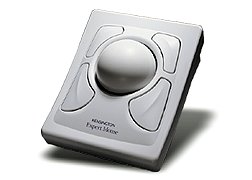 |
||||||||||||||
Get things rolling between you and your PC!
Kensington's line of trackball products have earned the largest number
of awards in the industry's history. That's because of our commitment to
combining the best hardware with the most up-to-date software features.
Now, by matching our easy-to-use software with a new 4-button design, the
best just got better.
The new Expert Mouse ® allows you to get more fingers in on the action. And its flexible, symmetrical trackball design fits any size hand.
More comfort
There's a difference you can feel the first time your hand greets the
innovative trackball design of the Expert Mouse ®. Because there's
no need to push a mouse around on your desk, more fingers are freed up--not
only to enjoy greater comfort but to contribute toward productivity as
well.
Thanks to the large, weighted ball, precise cursor manipulation soon becomes second nature. And its four easy-to-click buttons are logically situated for effortless use by any number of fingers you like.
MouseWorks™ Software Makes it Even Easier
Computing just got easier with the award-winning MouseWorks software.
It's easy single-click solution to all your repetitive tasks. Clicking
less means you work faster and save time.
More performance
After a few hours of use, there's another difference--one you don't
feel. That's because the customizable Expert Mouse ® does more of the
work for you. You not only click more comfortably, you click less often.
The easy-to-use software allows you to substitute tedious and time-consuming
tasks with a single click.
MouseWorks Features
Pop-up menus-the ultimate time-saver

No more double clicking. Open file directories with a single, precise click. Makes using a mouse easier and reduces repetitive motion. 
Dragging no longer a drag. The hardest mouse motion just became the easiest. Just click the beginning and the end points; you no longer have to hold down the mouse button. 
If you can type it, from printing and saving to inserting any commonly used block of text, Expert Mouse ® can do it with a single click. Kensington's trackball software is as easy to operate as the device itself. With simple instructions, your Expert Mouse ® will handle many of the repetitious parts of your daily computing routines. 
Snap-to-Default. Automatically places your cursor on the part of the screen where you usually want it anyway--the default button. 
Slow Cursor. Provides pixel-by-pixel cursor control for detailed work. 
Custom Acceleration. Delivers a slower slow and a faster fast for more efficient cursor control.
With this Kensington exclusive, you can take short-cuts through your work by creating and bringing up on screen your own menu of tasks that you perform most often.
Execute a series of commands without lifting a finger--anything from "Save and Print" and "Insert Signature" to "Log onto Internet" and "Start Menu" for Windows 95. It's completely up to you. And with four buttons, you get more fingers in on the action.
Most important, you can easily customize these time-saving aids for each application you use.