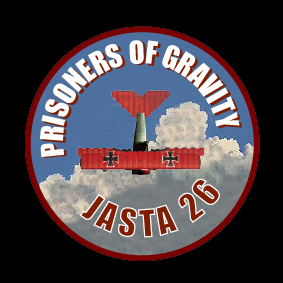
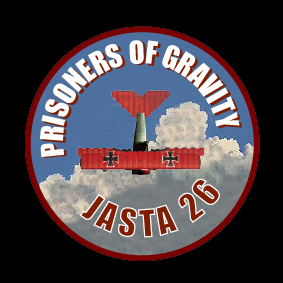
Stick Setup For Mac
I'm not an expert
at this, but through trial and error and help from other pilots,
these are the settings I've come to use and trust.
Your stick settings
may require slight adjustments
depending on your cpu speed, video card memory, monitor size, and stick
type.
I have two sticks
the Logitch Wingman Digital Extreme 3D USB
and the Siatek Cyborg 3D USB.
I use the Siatek. I like the longer throw and wider rotation on the rudder (Z axis).
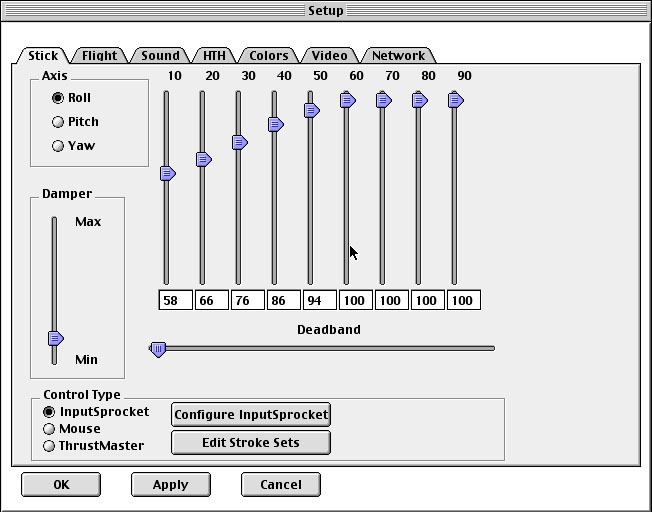
ROLL
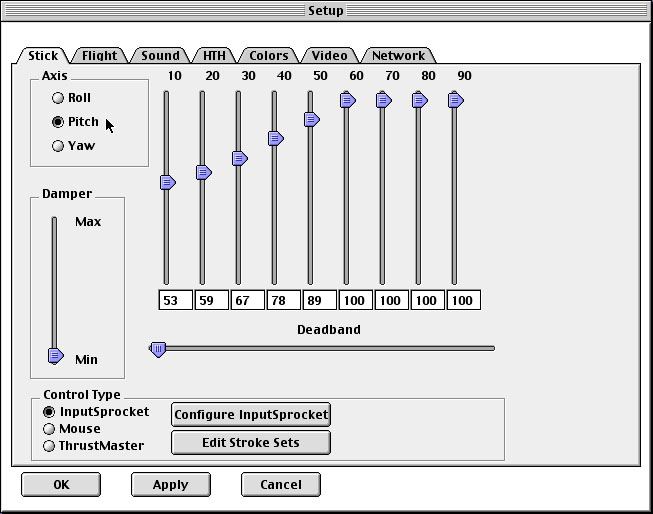
PITCH
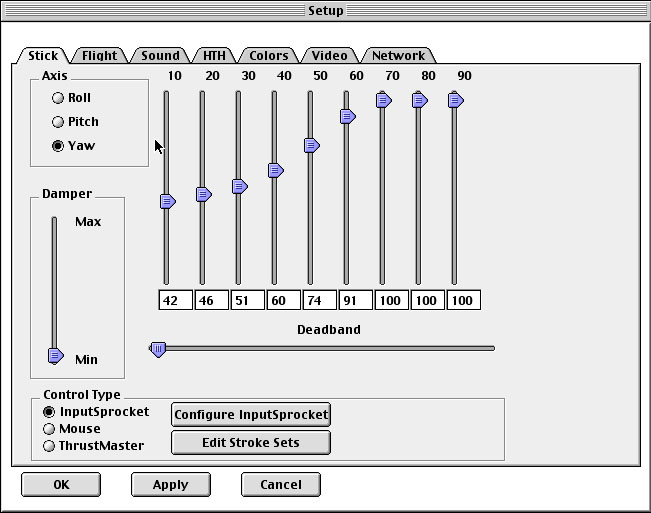
YAW
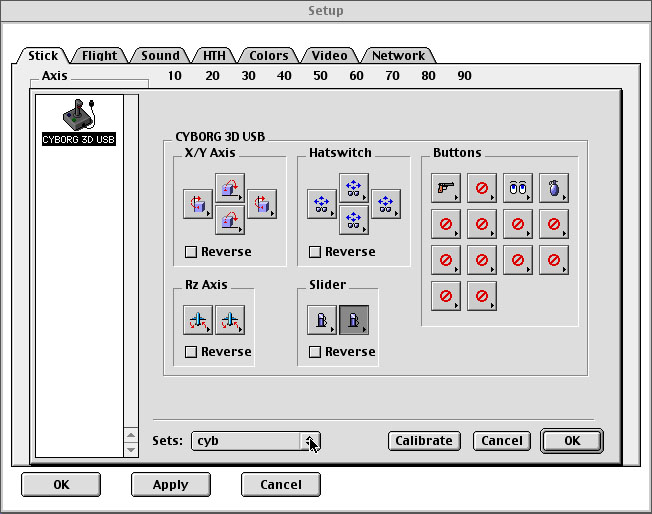
SPROCKETS
This is the reason for sprockets, you can, from within DOA,
calibrate/recalibrate your stick whenever it seems wacky.
Remember also to recenter your stick whenever it seems off center
by hitting the F12 function key. I do this several times during play
and whenever I take off from base.
Get the latest version of Game Sprockets here.
If you are using
a PCI/USB card with your USB stick,
you'll need the latest card drivers. Get USB
Card Support here.
I'm also using the Hi-Res art for 1024x768, instead of the default 640x480 that comes with DOA 2.74r1.